Handling Offline Functionality in Android and iOS Apps
| 0 Comments | Harmi V
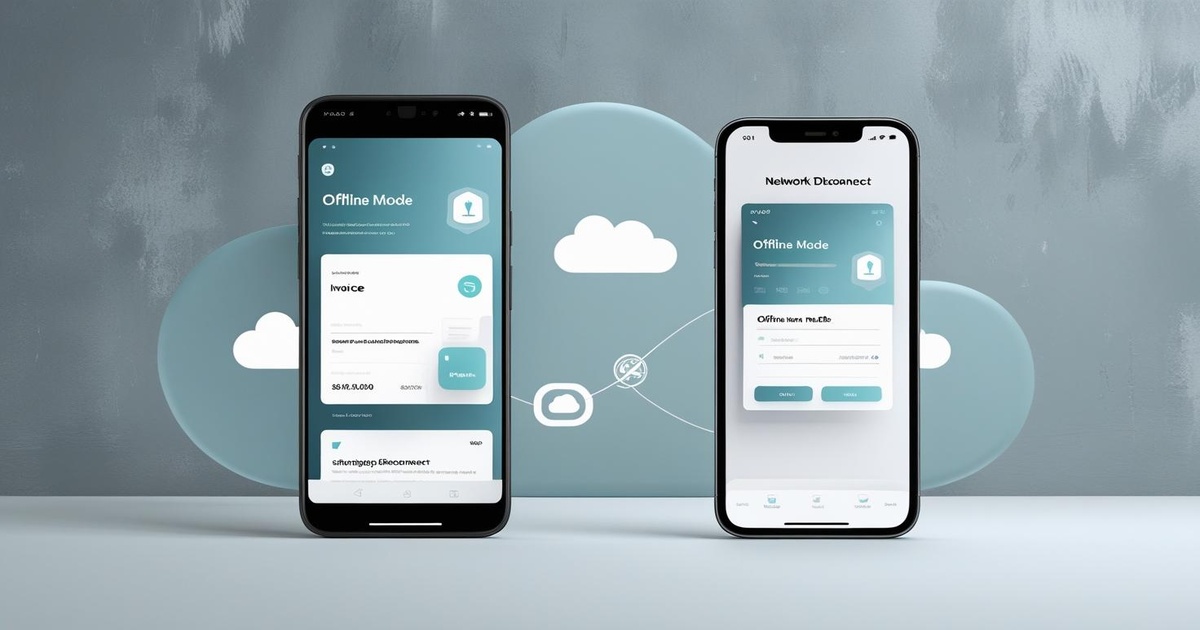
Introduction: Offline Functionality Isn’t a Feature—It’s a Necessity
In 2025, users expect apps to work no matter where they are—on a plane, in remote locations, or during unstable network conditions. If your app crashes or freezes when the internet disappears, you lose trust and engagement.
Offline support isn’t just a “nice-to-have” anymore—it’s critical to delivering a smooth, reliable experience. At Gopanear LLP, we’ve developed multiple client and in-house apps like Invouze and Shopuze that deliver seamless offline performance across Android and iOS platforms.
This blog explains how to implement offline functionality effectively without compromising performance or usability.
1. Why Offline Support Matters
Offline functionality is not only about convenience—it’s about retaining users. Apps that fail during connectivity loss often get abandoned.
- User Trust: Offline-ready apps feel reliable.
- Data Integrity: Prevent data loss when users input information without internet.
- Productivity Boost: Especially important in remote work, healthcare, logistics, and retail apps.
Example: In the Shopuze app, our team implemented local caching for product inventory and cart data, so users could still browse and add items even without a network. Syncing resumed automatically once connected.
2. Core Offline Strategies for Mobile Apps
a. Local Storage (AsyncStorage, Core Data, Room DB)
Storing small user data like preferences, forms, or settings locally ensures a smooth UX.
Real Use: Invouze uses SQLite for billing entries, allowing users to generate invoices offline.
b. Caching API Responses
Use caching to store data from previous sessions. This helps display relevant content offline.
Tip: Set smart expiration rules to avoid outdated data.
c. Background Sync Queues
Allow users to take actions (e.g., submit forms, update items), then sync to the server once online.
Example: In our logistics project, users could update delivery status offline. Sync jobs pushed updates live once reconnected.
d. Service Workers (for PWAs)
Progressive Web Apps benefit greatly from service workers that cache assets and respond to requests even when offline.
Use Case: A field-service web tool we built worked even in rural zones with poor connectivity.
e. Conflict Management & Data Sync Logic
Have a clear strategy for managing version conflicts when syncing offline-edited data with server data. Solution: Gopanear implemented timestamp-based sync resolution in a CRM app to prevent overwrites.
3. Platform-Specific Considerations
- Android: Use Room, LiveData, WorkManager
- iOS: Core Data, Combine, BackgroundTasks
- Cross-platform: Realm, SQLite, Firebase Offline
Use abstraction layers to keep your code scalable and platform-agnostic.
4. Testing Offline Behavior
Testing offline functionality is as important as coding it. Don’t skip this step.
- Use airplane mode or dev tools to simulate network loss.
- Test across slow/unstable connections.
- Ensure app resumes properly after reconnection.
Best Practice: At Gopanear, we simulate various network conditions in QA to validate data syncing and app response.
5. Real Example: Invouze’s Offline Billing Workflow
One of our in-house products, Invouze, is a billing and inventory solution that operates in retail stores where internet outages are common. We built its core features to work offline:
- Saved cart and item entries in local storage
- Generated invoice numbers locally
- Queued invoice sync with a timestamp system
- Auto-synced when Wi-Fi was detected
Result: Clients experienced zero downtime during billing, even when the network dropped.
Conclusion: Build for Real-World Conditions
Offline functionality is not just a technical enhancement—it’s a user expectation in 2025. From healthcare to retail, your users need apps that don’t depend entirely on the internet. Whether they’re in rural areas or facing momentary network drops, seamless offline access gives your app the competitive edge.
At Gopanear, we specialize in building robust, real-world apps that keep working no matter the connection status. Whether it’s billing, logistics, or communication systems, we implement smart offline-first strategies that keep your operations running smoothly.
If you’re planning to launch a mobile app or upgrade an existing one, make sure offline support is part of your development strategy.



Leave a Reply